I may have figured out how. I wrote a a 'factory' filter today for Adobe Premiere that has proven capable of finding the circuits and ONLY the circuits in a costume photo by singling out specific hues in the image.
"Doesn't Adobe already have a filter like this?" Sort of...
This is Premiere's Colorpass filter set to locate only the green portion of the image (and change it to magenta). You'll notice that it only grabs a small piece of the green, and not much of the lighter or darker shades.
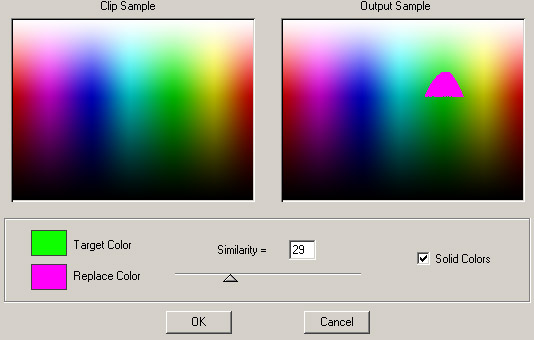
Increasing 'fuzziness' to widen the range of the selection not only adds the shades, but also widens the colors. In a complex image, this can quickly lead to trouble, selecting things that we wouldn't want to add a glow to.
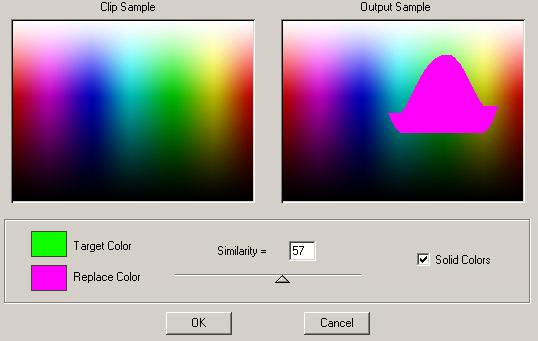
Additionally, even if it worked properly, it would still leave us with the trouble of having to filter the image again to turn it into a true matte-style layer.
The solution (I hope) is Hue Isol8or (someone play a quick 'superhero' jingle for me...)
Here is how Isol8or appears when you first apply it to an image in Premiere (using the same basic color-chart as shown above).
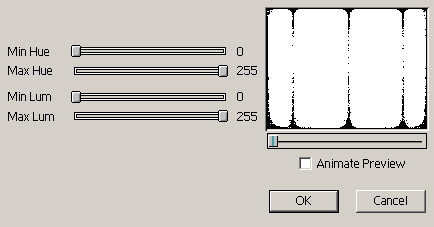
Isola8or is set to include the entire spectrum initially. What you have to do is narrow the band down to include only the color you want (presumably, the color of the circuits that you've painted onto your costume or prop).
Here is Isol8or set to include only a narrow band of green on the spectrum.
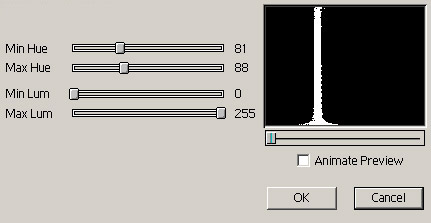
Notice that not only does it select all shades of the color, but it also sets the color to pure white and everything else to pure black. This removes another step in the 'tron glow' process. We still have a slight problem though. You'll notice that near where the color becomes near complete white or black, the beam spreads out slightly. This is because it is hard for a computer to determine what color an extremely bright or dark pixel actually is. This could lead to unwanted glows. And so, I have also included sliders that allow you to limit the brightness of the color.
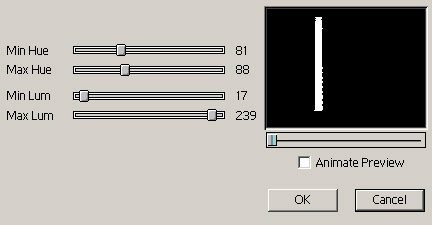
I'm still tweaking this thing, and I will probably add sliders to control saturation as well (because gray shades often cause the same kind of confusion as luminance). But I had to try it out on a real subject.

I decided on Tronguy, because I know he wouldn't mind, hehe, and because he did an excellent job with the painting on the costume, using a vibrant blue that the filter picks up quite easily. The actual film costumes don't work well with this since their circuits are black.
The resulting image is made up of 3 layers.
1. The original (I darkened it a little so that the glow was more noticable)
2. The circuit 'surface' which has isol8or, and a tiny gaussian blur applied.
3. The circuit glow, with isol8or, a larger gaussian blur, and color balance.
Layers 2 and 3 have the screen transparency set, and... viola!

Tronguy with glowing circuits, and NO hand-painting!
My final intent for this of course is to apply glowing circuits to live video, which I can't try because my camera is crap and I have no proper lighting to do a test run. But I just had to show this thing off now. I figure this could be used for other effects too, such as lightsabers, but I built this for nothing other than making Tron Fanfilms.
