TheReelTodd
Sector Admin

Posts: 0 | Re: Screen captures...
on Monday, March, 07, 2005 7:55 PM
| Trace Wrote:Todd, you're so smart. *bats eyelashes* |
** blushes **
Gosh... thanks! 
...
Wait a minute... you're picking on me...
But, I LIKE it!  

         
|
TheReelTodd
Sector Admin

Posts: 0 | Re: Screen captures...
on Tuesday, March, 08, 2005 5:35 PM
| wwwmwww Wrote:Lines are very hard to render properly even with anti-aliasing. Atleast in POV-Ray... |
I know lines can sometimes be problematic to render, but I always thought it was more a property of the method in wich the line is drawn and the resolution. I think back to my old days of computer imaging - back in the early 80's. I used to have to plot out images on graph paper, and then program them in as hi-rez graphic commands on an Apple ][ computer at school. Depending on the color of the line and how steep the vertical angle was, a line would not always display as a solid line, but sometimes as a series of broken lines from point A to point B. The way around this was to plot a thicker line, two pixels wide instead of one. Of course, the Apple ][ computers of that era had a very limited graphics display of only 280 by 192 and only 8 colors to choose from (in high rez mode.
I am guessing that the same technique might apply in POV-Ray and in the TRON sequence - either increasing the resolution (which should increase thickness of the line respectively) or simply increasing the thickness of the line, period. With a thicker line, the non-showing areas should be minimized if not done eliminated. Of course, many more factors can play a part in this when taking in to account that the lines may not be lines, but simple intersect points between solids. That amounts to a lot more potential reasons lines may not display properly. But not being much of a 3D artist myself, I probably can't get deep in to a discussion about that.
         
|
TheReelTodd
Sector Admin

Posts: 0 | Re: Screen captures...
on Tuesday, March, 08, 2005 5:46 PM
In regards to the walls - you've put some excellent, detailed analysis in to the content of the film's game grid arena. Very impressive! 
It sounds like you've discovered some continuity errors as well. I think you hit the nail on the head with your take on why the walls aren't always shown properly. They probably did attack each cut as a separate animation and maybe even animated the sequences out of order.
As I said in a previous communication, I think they used the exact same footage (just edited differently and not as much of it) in the early light cycle scene featuring Sark against a blue. I would bet that they simply analyzed the shots needed for both sequences, animated them, and then the whole thing came together via editing.
BTW - DaveTRON - can you confirm that the same footage was reused in both light cycle sequences in the film? (just less of it in the first one) Thanks!
Ok, in terms of the missing wall segments - I would say just get creative and put add in a mixture of what you think should have been there, and also what you might like to see there - like the "6" for instance. I think you can recreate enough of the original game grid arena as was seen in the film, the rest is up to interpretation and imagination. 
I can't wait to see some fly-by's of your light cycle game grid! 
         
|
wwwmwww
User

Posts: 1,231 | Re: Screen captures...
on Tuesday, March, 08, 2005 6:19 PM
TheReelTodd Wrote:
I know lines can sometimes be problematic to render, but I always thought it was more a property of the method in wich the line is drawn and the resolution. |
3D renders are created in a process similiar to a camera. In a camera light comes from a light source, hits an object, and travels into the lens of a camera. The object then is seen on the film. In POV-Ray and as I understand it most 3D software the process works the other way around. A ray starts at the camera, moves out to the object, and then from the object to the various light sources. To determine the color of a pixel one ray is sent out per pixel to see what object it hits. With AA several rays are sent out per pixel and they are averaged. If you are truely trying to render a line, and by definition a line has no width, it will never be seen even with very high AA. Some rendering software adds in lines later and that is how the red lines on the tank were added. In addition to sending out rays an edge detection routine was also running that POV-Ray doesn't have. These edges were turned into lines and added in a way I can't do in POV-Ray. On my tank I had to model the lines seperately and I used cylinders so they would have some width.
Look at a recognizer. When its close to the camer you can hardly see the red out line. When its far from the camera the red outline looks huge. That's because its not a modeled object. A line of a fixed width is added in after the rendering process. I can't (atleast not easily) do that in POV-Ray. My lines are modeled and will be big when close to the camera and smaller as they get farther away from the camera.
abortion pills online http://www.kvicksundscupen.se/template/default.aspx?abortion-questions cytotec abortion

|
Conduit
User

Posts: 0 | Re: Screen captures...
on Tuesday, March, 08, 2005 6:32 PM
wwwmwww Wrote:That's some pot hole they drive over like it isn't even there. Had it not been for the shadow I would have thought those were just two stripes on the ground.
Carl |
Maybe in the digital universe, momentum is more powerful?
|
TheReelTodd
Sector Admin

Posts: 0 | Re: Screen captures...
on Tuesday, March, 08, 2005 6:43 PM
| wwwmwww Wrote:3D renders are created in a process similiar to a camera... |
Interesting points you bring up on the lines.
It seems like so much extra work has to be done to force the lines in to view. Of course, back in the day I drew images with lines - basic paths from point X1,Y1 to X2,Y2 - no light source or anything. Those lines were just that: lines. It makes perfect sense that POV-Ray doesn't interpret lines as "lines" since it is trying to render simulated reality, which as you stated, really doesn't have lines - just objects that appear to be lines (like the cylinders you used in your tank).
There is a dirty little trick in the very basic 3D animations I've played with to get lines - beautiful, glowing, TRON-like lines. I was wondering if you could do something similar. Of course, I'm using a low-end 3D text generating application, but I imagine you might be able to employ the same trick.
By rendering the same animation twice - once as a wire frame and once as a fully rendered (filled in, etc.) animation, the wire frame can be imposed over the complete animation and provide lines. Once you have lines, you can do anything you want with them - make them different colors, etc. It's a neat trick. In an on-going project I'm working on, I used the wire frame trick for some 80's looking visuals in what I've dubbed the power-disco ball. It's just a basic wire frame sphere spinning, with pulsating energy bursts, but kind of cool and 80's looking... and very easy to animate. Of course, that's a very simple use of that trick. I'm not sure if you'd be able to render a wire frame of your tank over the actual tank (obvious portions removed from the wire frame where lines are not supposed to show). Just an idea though. 
I really wish I got more in to 3D modeling and animation myself. Funny thing - TRON made me really want to get in to this stuff as a kid. But I didn't have access to any tools that would allow true 3D animation growing up.  Now I only dabble in very basic 3D elements. Oh well. I tend to concentrate more on image manipulation and traditional forms of animation these days (traditional but via video cam and a computer instead of film). I'm still VERY fascinated with 3D computer rendering and animation though. And it all started with a little TV show back in 1981 called "Computers are People Too" - which is also where I FIRST learned of an in-production, groundbreaking film called... TRON! 
Little trip down memory lane there 
         
|
Trace
User

Posts: 1,530 | Re: Screen captures...
on Tuesday, March, 08, 2005 9:41 PM
OMUser...you're all smart. ...but look what I can do! *twirls disks on sticks*
|
wwwmwww
User

Posts: 1,231 | Re: Screen captures...
on Wednesday, March, 09, 2005 8:45 AM
TheReelTodd Wrote:
I'm not sure if you'd be able to render a wire frame of your tank over the actual tank (obvious portions removed from the wire frame where lines are not supposed to show). Just an idea though. 
|
Short answer... No. My Tank isn't a mesh. Its a CSG, POV-Ray's term for Constructive Solid Geometry. It's made up of boxes, spheres, cylinders, tori, etc. It's made just as MAGI made the tank, light cycle, and recognizer originally. In short there is no wire frame as there is no mesh.
Triple-I made Sark's Carrier, Sark's Pod, the MPC, and the Solar Sailer and they did use meshes as can be seen here:
http://www.tron-sector.com/gallery/show.aspx?ID=927
POV-Ray isn't really the tool you'd want to use to make a mesh. It can make simple ones, and it can be used to render meshes, but if you wanted to make the Solar Sailer from scratch you'd want to look into some other software.
Carlorder abortion pill abortion pill buy online where to buy abortion pill

|
wwwmwww
User

Posts: 1,231 | Re: Screen captures...
on Wednesday, March, 09, 2005 9:55 AM
Here Todd,
Read this.
http://www.wwwmwww.com/TRON/NehGat00.pdf
I'm about 99% sure this is the way lines were added to the MAGI models atleast. These people HAVE done it in POV-Ray but they modified the source code to do it. That's beyond me. I've even contacted these authors and they really liked my TRON renders and they would have been willing to share their code had they still had it. They just did it to show that it could be done and moved on to other things and the code has since been lost and to get it to work with the current version of POV-Ray would have probably required some more work anyways. In short it boils down to the fact that if you want the exact look of the Movie it's almost simplier to write your own rendering software to do it.
Carlwhere to buy abortion pill http://blog.bitimpulse.com/template/default.aspx?abortion-types buy abortion pill online

|
TheReelTodd
Sector Admin

Posts: 0 | Re: Screen captures...
on Wednesday, March, 09, 2005 5:55 PM
| Trace Wrote:OMUser...you're all smart. ...but look what I can do! *twirls disks on sticks* |
Hey - nice trick, Trace! 
** thinks to self **
If she's twirling her discs on sticks... she's NOT aiming them at anyone... hmm, cool! 
         
|
TheReelTodd
Sector Admin

Posts: 0 | Re: Screen captures...
on Wednesday, March, 09, 2005 6:07 PM
wwwmwww Wrote:Here Todd,
Read this.
http://www.wwwmwww.com/TRON/NehGat00.pdf
I'm about 99% sure this is the way lines were added to the MAGI models at least. These people HAVE done it in POV-Ray but they modified the source code to do it... |
Thanks for the link, Carl!
I just kind of skimmed the Ray Path Categorization document, but there is some very interesting stuff in there. That equation on the first page almost scared me away from looking in to it further - I'm not even close to that level of mathematic comprehension. The diagrams that accompany the explanations on the subsequent pages were great and helped a lot. I'm a visual person - I think in terms of objects, motions, space, and actions, so the diagrams spoke volumes to me along with the descriptions of what they represented.
And today's secret word is Gödel! Now remember, whenever anyone says the secret word "Gödel" - scream real loud! 
Holy cow though - do actually need to understand all of this to effectively create imagery in POV-Ray? I'm guessing this is just informational explanation of how POV-Ray turns a bunch of shapes and objects in to beautiful, true-to-light images.
         
|
wwwmwww
User

Posts: 1,231 | Re: Screen captures...
on Wednesday, March, 09, 2005 7:18 PM
| Trace Wrote:OMUser...you're all smart. ...but look what I can do! *twirls disks on sticks* |
Thanks Trace... we are all smart aren't we? We know enough to like TRON. 
Carl

|
wwwmwww
User

Posts: 1,231 | Re: Screen captures...
on Wednesday, March, 09, 2005 7:33 PM
TheReelTodd Wrote:
Holy cow though - do actually need to understand all of this to effectively create imagery in POV-Ray? I'm guessing this is just informational explanation of how POV-Ray turns a bunch of shapes and objects in to beautiful, true-to-light images.
|
No... you don't need to understand all that math to make pretty pictures with POV-Ray. In fact all the edge detection they talk about isn't built into POV-Ray it's stuff they built and added to their copy of the source code at one time. I've never even looked at the source code and I'm sure if I did I wouldn't be able to make heads or tails of it. Really all you need to know to make pictures with POV-Ray is a good understanding of cartesian coordinates and basic geometry. As far as the article goes I haven't read all of it myself. I just read enough to know what they were doing and to know that I really didn't want to try doing it myself. In short they are saying POV-Ray sends out a ray (or a number of rays) per pixel and keeps track of the color each ray hits. They are not only keeping track of the color but also the object being hit by the ray. If one ray hits a sphere and another ray hits a box then the the edge detection software they wrote knows there must be an edge (or maybe edges) somewhere between the two rays. In principle its not that complicated. Getting it to work in someone else's code is another story altogether.
Carl

|
wwwmwww
User

Posts: 1,231 | Re: Screen captures...
on Saturday, March, 12, 2005 11:39 PM
I actually got started on the modeling today. Here is all I got done. I think I need to write a few macros that will make this faster going.
Enjoy,
Carl
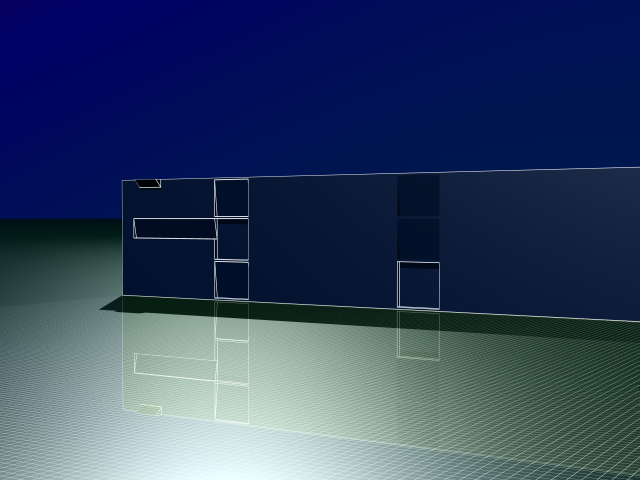 where to buy abortion pill abortion types buy abortion pill online

|
TheReelTodd
Sector Admin

Posts: 0 | Re: Screen captures...
on Sunday, March, 13, 2005 11:34 AM
Ahh - the game grid arena is starting to take shape! 
I know - much work to do yet, but this will be REALLY cool when you're done!where to buy abortion pill http://blog.bitimpulse.com/template/default.aspx?abortion-types buy abortion pill onlineabortion pills online abortion pill online purchase cytotec abortion
         
|
wwwmwww
User

Posts: 1,231 | Re: Screen captures...
on Monday, March, 21, 2005 10:22 AM
I've had zero free time lately but I took a hour or so this weekend to write the macros I needed and do a little more modeling.
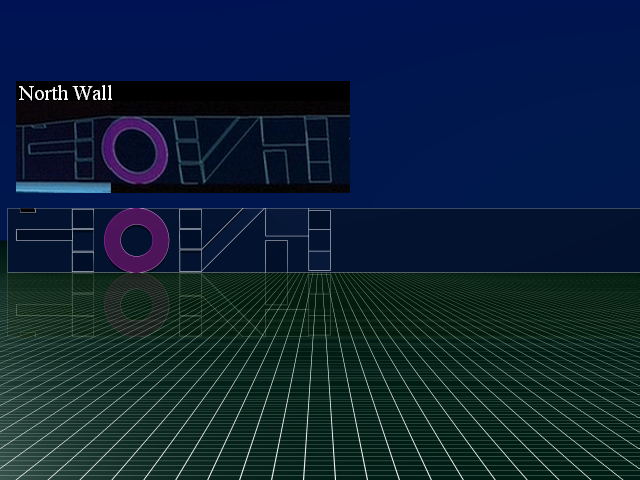
Note, even the zero isn't the same as Syd Mead's original zero.
http://www.tron-sector.com/gallery/show.aspx?ID=1320
So it isn't quite correct to call this the movie font.
http://www.tron-sector.com/gallery/show.aspx?ID=1574
The more I think about it the more I'm leaning toward using Syd's original font.
Enjoy,
Carl

|
TheReelTodd
Sector Admin

Posts: 0 | Re: Screen captures...
on Monday, March, 21, 2005 6:34 PM
| wwwmwww Wrote:I've had zero free time lately but I took a hour or so this weekend to write the macros I needed and do a little more modeling... |
COOL!  It's starting to take shape and look like the light cycle arena wall! 
| wwwmwww Wrote:...The more I think about it the more I'm leaning toward using Syd's original font. |
Why not? It still looks very TRON-like and most people will not even notice the subtle difference. I'm really excited to see the WHOLE beautiful thing!  I know - it will take time. But that's cool. I'm in no rush. Anything worth doing takes time to complete.
         
|
Trace
User

Posts: 1,530 | Re: Screen captures...
on Monday, March, 21, 2005 6:45 PM
Really amazing work, www! 
|
wwwmwww
User

Posts: 1,231 | Re: Screen captures...
on Sunday, March, 27, 2005 9:29 AM
Thanks guys.
North wall is done.

Enjoy,
Carl

|
TheReelTodd
Sector Admin

Posts: 0 | Re: Screen captures...
on Sunday, March, 27, 2005 11:41 AM
That looks great, Carl! 
         
|
|