TheReelTodd
Sector Admin

Posts: 0 | Re: Screen captures...
on Wednesday, April, 27, 2005 7:08 PM
Those were some great shots of the entering the digital world sequence, Sketch.
I kind of noticed this while watching it in motion, but the stills give it away even more (especially Clouds03.png). It's interesting that they had to composite the image elements for each frame. You can actually see how the black matte around the upper and left edge of the clouds is exposed a little because the alignment wasn't perfect when composited together. The same with the I/O towers - the black matte is noticeable on the right edge of them.
Today, an image and sequence like that would just all be rendered in one clean sweep. Back then, it looks like they had to process it one element at a time. It was worth it though - because the imagery in TRON just blew me away! It STILL does! 
Looking at how the lighting works in the image (same Clouds03.png shows it best) - it's kind of interesting.
The I/O towers in the background seem to be slightly faded until they are close enough to be fully shown. In other words, they seem to get brighter as they get closer.
On the other hand, the grid lines seem to be just as bright no matter how far or close. They're even consistently the same weight no matter the distance - making them very bright in the background as they're closer together looking at that distance.
Honestly, I like that kind of look - where the lines have a constant weight. I like it that way because it looks more computery to me that way... which is what the world of TRON is all about. I'm not sure hot easy it would be easy to recreate that kind of imagery and line weight effect with something like POV-Ray, but I do think it looks cool like that. Very TRONy. 
         
|
wwwmwww
User

Posts: 1,231 | Re: Screen captures...
on Thursday, April, 28, 2005 12:28 PM
TheReelTodd Wrote:I'm not sure hot easy it would be easy to recreate that kind of imagery and line weight effect with something like POV-Ray, but I do think it looks cool like that. Very TRONy. 
|
Well there are two ways I know that effect could be copied in POV-Ray. The best way would be add the lines in after rendering via the method talked about here:
http://www.wwwmwww.com/TRON/NehGat00.pdf
I think I've posted this before. It would require changes to the POV-Ray source code which is available but beyond what I can currently do. Something very similiar to this is what I'm sure was used in TRON itself. The lines aren't actually modeled in 3D but added to the image after the actual ray-tracing part is done.
The other way is to actually model them. I'm currently using cylinders to model lines but they "look" thinner with distance from the camera. If you wanted lines that appeared to be constant width you could use cones where the ends of the cones varied in diameter with distance from the camera. It's doable but gets rather complicated. For an animation if the camera is to move or an object with lines on it is to move the object itself will change based on the camera position. I've seen others do this and I know I could do this if I wanted to but it's a level of complexity I'd rather not deal with. True it makes the image's more TRONy but I'm not really trying to copy the TRON look EXACTLY. There are odd shadows, odd "dents" for lack of a better word that come and go on the tanks, and other odd effects. The technology has come along way in the last 20 years (to the point where I or really anyone that wants to can use it) and I think I can (atleast in my mind) improve the look. Or atleast try to make the look at little bit my own. I think the responce from Cyclist I got here:
http://www.tron-sector.com/forums/default.aspx?do=top&id=301129
| Cyclist Wrote:Hey everybody. New member here. One thing I absolutely love about this image--other than its liquidly-fluid look--is the fact that its so very TRON, and yet it's something more. Keep up the good work! |
Was exactly the responce I was hoping for. Atleast I can't think of anything that would make me happier to hear. TRON has already been made. I don't aim (or really have any chance to) re-make it. I want something with a touch of "new" to it. To me the line-width realistically fading with distance is part of that. Take the game grid for example. There are many shots where the grid-lines stop it one direction or another before the wall is reached because the lines would have been so wide the grid would have become solid white. That effect distracts me as I notice it and I end up thinking about "why they'd do that?" instead of just enjoying the shot.
Also my models in principal could be made into real models. If you had a toy model of the movie recognizer for example it'd never be 100% movie accurate. How would you make the red outline look larger when you set it on the shelf across the room as opposed to when you held it in your hand. If you take a magnifing glass to it the red outline should almost disappear. Plus which edges get outlines and which don't isn't consistent in the movie itself.
Hmmm... I take that last part back. My tank couldn't be made into a 100% accurate toy. The red outline over the rounded shapes I don't think you could copy into the real world.
Oh well... just my 2 cents on the subject. Ideally I'd hope others here would down load POV-Ray and "play". The effects I don't like others might really enjoy. For example I'll probably never make a Solar Sailer. It's a mesh and not a CSG and I just don't see myself going in that direction, atleast any time soon. Others might enjoy making the environments more then the vehicles, etc. If others wanted to play in the TRON universe I'd be happy to share models and any tips I could

|
wwwmwww
User

Posts: 1,231 | Re: Screen captures...
on Thursday, April, 28, 2005 4:20 PM
| wwwmwww Wrote:Hmmm... I think I understand what you are saying and I don't see it as too big of a problem. I think I can make a picture to show you what I mean. Give me a day... |
Here is that picture...
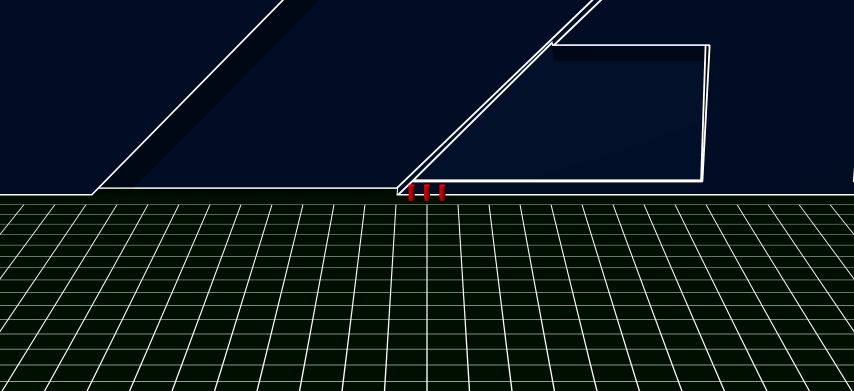
This shows 3 red cylinders that mark the exact center of the wall. I think this is between the location the programs are seen in the distance shots and where they are seen in the closeup shots. That's good enough for me.
Carlabortion pills online abortion pill online purchase cytotec abortion

|
TheReelTodd
Sector Admin

Posts: 0 | Re: Screen captures...
on Thursday, April, 28, 2005 7:04 PM
Regarding the edge-lines, you bring up some good points as usual, Carl. 
I personally both like the original TRON lines (that are always a constant weight) and dislike them. I like them in some scenes and think they would look really bad in other areas (though I can't remember it looking odd in the film - just computery).
What would look bad to me is if a recognizer or tank were in the distance and their lines were basically all touching each other because the size of the vehicle at that distance was so small - that would look really bad to me (can't remember if any of that was noticeable in the film - but it doesn't stick out in my memory).
I never looked at the lines in TRON as "why they'd do that?" - I always just took it as that's the way things look in the digital world and liked it for that. 
But I do see your points on the subject and you back them all up with very good reasoning. Again, I'm impressed with the level of thought you put in to your modeling work. I must say I enjoy these conversations in that respect, beyond the TRON factor, because it allows me some insight in to the whole process of 3D modeling, which I find fascinating... but never really got much in to myself (beyond very simple basics). I would love to learn it... but there are just not enough hours in my day to spend good time on it.  Perhaps one day... you know - when I win the lottery and no longer have to work for a living. 
| wwwmwww Wrote:It looks to me like that post I copied above was his first. I don't know if he joined at that moment just so he could make that post or not but if I played some role in pulling in a new member I think that's really really cool. |
I would say you did indeed play a role in his joining The Sector. He obviously found your imagery very cool and wanted to be part of the conversation about it, or at least chime in with his opinion of it. And yeah - there's nothing like the feeling of reeling in a new member! 
         
|
wwwmwww
User

Posts: 1,231 | Re: Screen captures...
on Thursday, April, 28, 2005 8:21 PM
TheReelTodd Wrote:I never looked at the lines in TRON as "why they'd do that?" - I always just took it as that's the way things look in the digital world and liked it for that.  |
Oh I'm sure I wasn't sidetracked by the lines the first several times I saw the movie. It's probably only gotten to me now as I've watched so much of the movie frame by frame asking myself "how do I copy that?"
And for the record, even then I'm not always sidetracked. Sometimes I'm really really impressed. Back when I was modeling the tank projectile I was watching the scene where TRON's light cycle flys though the air after the bridge blows out from under him frame-by-frame and I noticed something I had never noticed before. The rear tire acts just like a real rear tire on a bike would. When the tire isn't supporting the weight of the bike the suspension pushes it down well below it's normal position. When it hits the ground the rear tire is pushed up and hits the fender on the light cycle. I was thinking "how cool is that!!!" It would have been much easier to treat the whole light cycle as one object with the rear tire fixed in position and that sceen goes by so fast I had never even noticed they had gone to that trouble watching the movie at normal speed. If you haven't noticed that effect before go back and watch that scene sometime in slow motion.
Carl

|
Trace
User

Posts: 1,530 | Re: Screen captures...
on Friday, April, 29, 2005 12:32 AM
Wow...such beautiful stuff in here. I just come in and drool. 
|
TheReelTodd
Sector Admin

Posts: 0 | Re: Screen captures...
on Friday, April, 29, 2005 9:52 PM
Trace Wrote:Wow...such beautiful stuff in here. I just come in and drool.  |
Yeah - me too. 
Just wait until he's got some fly-bys to show us! I'll have to make sure I'm not sitting too close to my computer when I check those out. I mean, I don't want to drool on my keyboard and short-circuit my PC or anything!  where to buy abortion pill ordering abortion pills to be shipped to house buy abortion pill onlineabortion pills online abortion pill online purchase cytotec abortion
         
|
TheReelTodd
Sector Admin

Posts: 0 | Re: Screen captures...
on Friday, April, 29, 2005 9:55 PM
wwwmwww Wrote:...I was watching the scene where TRON's light cycle flys though the air after the bridge blows out from under him frame-by-frame and I noticed something I had never noticed before. The rear tire acts just like a real rear tire on a bike would. When the tire isn't supporting the weight of the bike the suspension pushes it down well below it's normal position. When it hits the ground the rear tire is pushed up and hits the fender on the light cycle. I was thinking "how cool is that!!!" It would have been much easier to treat the whole light cycle as one object with the rear tire fixed in position and that sceen goes by so fast I had never even noticed they had gone to that trouble watching the movie at normal speed. If you haven't noticed that effect before go back and watch that scene sometime in slow motion.
Carl
|
Yeah - that sounds really cool!  I actually never noticed it before, but I'm about to check that out now!
** grabs TRON 2.0 DVD and pops it in **
EDIT: Haaaaaaaaaaa!  How sweet! It does indeed act like a physical motor cycle wheel might have! I watched it first in normal speed but couldn't tell. Then I played it back frame by frame as TRON's cycle flew through the air and landed. That looked really cool! It's really cool how they put so much effort in to the little things like that, and I'm sure it was no small task given the tools they had to work with at the time. But little details like that really help sell the shot. Even if the conscious mind doesn't register the subtle things like that, I think they still register somewhere in the mind that just makes the viewer think it was all that much more authentic looking.
Great observation, Carl! 
         
|
wwwmwww
User

Posts: 1,231 | Re: Screen captures...
on Saturday, April, 30, 2005 9:10 AM
Just to give you guys an update. I'm going to be out of town again this weekend. Scott is playing in the state soccer tournament so wish his team luck for me. I'll post an update when I get back but you can watch his teams progress here:
http://www.eyouthsportsusa.com/cgi-win/esked.exe?lS107081
We are the Starkville Flexsteel team (Group 2 - 4N).
The ONLY team that beat us in the District tournament was the Tupelo Metrostarts and the only way we'll play them again is if both teams make it to the championship game. Atleast this time it would be the 3rd game for both teams on Sunday. I'd love to see that re-match on even ground this time.
Have a great weekend everyone,
Carl

|
TheReelTodd
Sector Admin

Posts: 0 | Re: Screen captures...
on Saturday, April, 30, 2005 9:54 AM
Well, good luck to Scott and the whole team! 
May they DEREZ the competition!
         
|
wwwmwww
User

Posts: 1,231 | Re: Screen captures...
on Monday, May, 02, 2005 3:32 PM
Well we're back from Tupelo. We didn't fair so well but our boys did a good job of holding their own aginst some teams that seriously out ranked us. The level of socer played at the state tournament was at a whole other level. Scott's team was a division 1 recreational league team. There are two other divisions, those being division 2, challenge teams, and division 3, select teams. Scott's team actually beat the local challenge team is a scrimage getting ready for the state tournament 6 to 3. That's almost unheard of. So I was totally blown away with how good all these other division 1 teams were but I'm still very proud Scott's team even got to play in the state tournament. That in itself is a very big acomplishment.
Just looks at the standings:
http://www.eyouthsportsusa.com/cgi-win/esked.exe?lS107081
The winning U10 boys team, CSA Blue Bandits, only had 2 points scored against them in all of the 5 games they played. Now that's impressive.
Carl

|
wwwmwww
User

Posts: 1,231 | Re: Screen captures...
on Tuesday, May, 03, 2005 8:08 PM
Back to the topic of the TRON sky... I've got a few ideas and I might need a little help.
(1) Most of my serious programming has been done in Quick Basic 4.5. However my personal copy of that program and its manuals we in my office at TI when I lost that job and they were a couple of the things I forgot to pick up on my way out. I had 101 other things on my mind at the time. Not really wanting to learn a new programming language does any one know where I could get a copy of Quick Basic 4.5. I've checked eBay and not really sure where else to look.
(2) And here is why I'm wanting to do some serious programming again... granted this probably could be done in POV-Ray itself but for stuff like this my mind works much better in Quick Basic terms. My plan is to define the sky as a 2D array (nxm). The array will be filled with 1's and 0's. The 1's being a square filled with cloud and the 0's being open sky. I was hoping I could specify a sky that was 20% cloudy (for example) and fill the array with 80% zeros and 20% ones and have some procedural way the ones would cluster themselves together to form the clouds. In my mind the array should be periodic so clouds could wrap around the edges. That will make animating them simpler. The smallest cloud should contain atleast 4 squares and the largest I see in Sketch's pictures is about 120. I don't really want that number fixed in stone, it should depend on how cloudy the sky is. At 100% cloudy the sky would be 1 big cloud for example.
I'm trying to think of some recursive operation I could perform on the 2D array to get the clouds to form that would keep the ratio of 1's to 0's constant. The texturing and modeling of the clouds once I have the 2D array shouldn't be too hard. Any ideas?
Thanks for any help,
Carl

|
TheReelTodd
Sector Admin

Posts: 0 | Re: Screen captures...
on Wednesday, May, 04, 2005 6:29 PM
I'm sorry - I don't know where to get QuickBasic 4.5.
And I like your cloud idea.
If I were going to generate the clouds as a 2D surface, I'd probably just make a high resolution of the coulds manually and let that wrap around the edges of the sky. But that would limit the look of the sky and it seems like you've got bigger plans - like wanting to be able to adjust the cloudiness of the sky - which is a really cool idea. 
Do you really need QuickBasic to do this? Or do you just need something that can basically process simple logic.
I use a macro program called Macro Express. I use it at work AND at home. In terms of automation, this thing is the best thing to hit the computer since the GUI! I can't even begin to explain how much time and effort it saves me at work and even at home.
If you can envision it, you can make it happen in Macro Express. BUT it's really more of an automation tool. It can, however, process mathematical equations, handle up to 99 text variables, 99 numeric variables, and 99 decimal numeric variables. It can't do arrays, BUT there are ways around that, like generating and processing text files, etc.
The best thing of all - is it's only about $40.00! You can try it for free for 30 days. It's so easy to use and easy to teach yourself. It's ALL logic based and has a very easy to understand scripting editor.
I hope this was some help. If you can't do the macro thing, then good luck finding QB 4.5 
on line abortion pill misoprostol dose abortion medical abortion pill onlineorder abortion pill morning after pill price where to buy abortion pill
         
|
wwwmwww
User

Posts: 1,231 | Re: Screen captures...
on Thursday, May, 05, 2005 11:52 AM
TheReelTodd Wrote o you really need QuickBasic to do this? o you really need QuickBasic to do this? |
No, any programming language should be able to work. It's just that QuickBasic 4.5 was my quick and dirty progamming language of choice. Since I don't know which recursion relation will give me the effect I was after I just wanted something I could play around with easily and as I was already familar with QuickBasic I thought it would be the fastest. POV-Ray itself could do the job but I'm just not use to doing something like this in that language though after I had a piece of code doing what I wanted it to I'd probably port it to POV-Ray.
That Macro thing looks interesting. I'll look into it.
Carl

|
luggage
User

Posts: 0 | Re: Screen captures...
on Monday, May, 09, 2005 1:37 PM
wwwmwww Wrote:Back to the topic of the TRON sky... I've got a few ideas and I might need a little help.
I'm trying to think of some recursive operation I could perform on the 2D array to get the clouds to form that would keep the ratio of 1's to 0's constant. The texturing and modeling of the clouds once I have the 2D array shouldn't be too hard. Any ideas?
|
Hi Carl,
once upon a time, when I started programing I fooled around with demo-scene graphics a lot. One effect that might be interesting to cloud generation is the "Plasma" - effect.
Please have a look at e.g.
http://www.cfxweb.net/modules.php?name=News&file=article&sid=995(scroll down to "Interference")
Imagine that picture mapped to binary data. This comes quite close to clouds - and the algorithm is really simple (the page even has a short explanation).
Is that what you might be looking for?
I think another way to generate realistic looking clouds is to use fractals as base, but after all, realistic is something different in the digital world, isn't it?
Martin
|
wwwmwww
User

Posts: 1,231 | Re: Screen captures...
on Monday, May, 09, 2005 4:23 PM
luggage Wrote:
Hi Carl,
once upon a time, when I started programing I fooled around with demo-scene graphics a lot. One effect that might be interesting to cloud generation is the "Plasma" - effect.
Please have a look at e.g.
http://www.cfxweb.net/modules.php?name=News&file=article&sid=995(scroll down to "Interference")
Imagine that picture mapped to binary data. This comes quite close to clouds - and the algorithm is really simple (the page even has a short explanation).
Is that what you might be looking for?
I think another way to generate realistic looking clouds is to use fractals as base, but after all, realistic is something different in the digital world, isn't it?
Martin |
Hello Martin,
Welcome to the secotor. It's good to see you here. Yes, the plasma effect might do the trick. I'll try to play with it some and see what I get. As for "realistic" I'm after something that will produce clouds as much like those seen in the images posted by Sketch as possible. I'd also like a parameter that I can very to control the amount of cloudiness. There are a few other ideas that are bouncing around in my head too and I'll see what becomes of them when I can find some time to start coding again.
Carl
abortion pills online http://www.kvicksundscupen.se/template/default.aspx?abortion-questions cytotec abortion

|
wwwmwww
User

Posts: 1,231 | Re: Screen captures...
on Monday, May, 09, 2005 4:53 PM
Here is an effect that might make nice clouds.
http://www.maa.org/editorial/mathgames/mathgames%5F08%5F16%5F04.html
Go to this site and download the 256B Intros and run the one called Blip. Interesting... looks like the code is even included but it looks like assembly language. I had an assembly language course but that was 20 years ago on Apple IIe's. It's all greek to me now.
Carlorder abortion pill abortion pill buy online where to buy abortion pill

|
luggage
User

Posts: 0 | Re: Screen captures...
on Tuesday, May, 10, 2005 6:33 AM
Hi Carl,
thank you for the warm welcome 
The assembly code is not that big, and although I cannot watch to the demo right now I guess it uses the interference effect (at least it generates some sine/cosine patterns). I just mailed a qbasic plasma to you (you mentioned QBasic, I must admit that I am not into qbasic at all) that might provide a starting point for some experiments. Typical plasmas use 256 Colors and are quite colorful, but if you just clipped anything below , say 100 to 0 and everything above to 1 you will get some nice clouds I guess.
I cannot imagine how to import these plasma into povray and model the clouds, but you already have some ideas for sure 
Anyway, the clouds in the TRON world are comparable low-res. Looking at CloudsXX.png I really think some low resolution (30x30) Plasma will do the effect. For animations, a mixture of shifting the clouds (wind) + slow update (e.g. shift for some 5 secs and then perform a single update) of the plasma will be necessary.
Martin
|
luggage
User

Posts: 0 | Re: Screen captures...
on Thursday, May, 12, 2005 1:37 PM
I finally found an answer for clouds rendering: Perlin Noise.
This seems to be all that is to say. Have a look at
http://freespace.virgin.net/hugo.elias/models/m_clouds.htm
or search goolgle.
So far for the clouds 
Martin
|
wwwmwww
User

Posts: 1,231 | Re: Screen captures...
on Thursday, May, 12, 2005 5:30 PM
luggage Wrote:I finally found an answer for clouds rendering: Perlin Noise.
Martin |
Cool... that looks great. I'll have to try that out. Right now I'm working on making a fly-by of the arena as that is what I think most here are waiting to see. After that I'll create the POV-Ray code that takes a 2D array and renders the clouds. I'll probably test it with a few manually created 2D arrays and then I'll try to write a program to gerenate the 2D arrays. Perlin Noise certainly sounds like the way to go.
Carl
abortion pills online abortion pill online purchase cytotec abortion

|
|