wwwmwww
User

Posts: 1,231 | Re: Screen captures...
on Friday, May, 13, 2005 10:09 AM
I've plotted out the path of my first fly-by. It's a spline defined by the red and blue dots. The blue dot is the starting point and I made the path cyclical so you could play the animation as an endless loop. I'll start rendering frames this weekend but to solve aliasing issues I'll have to render at a rather high resolution so I could be looking at a week or more of rendering time.
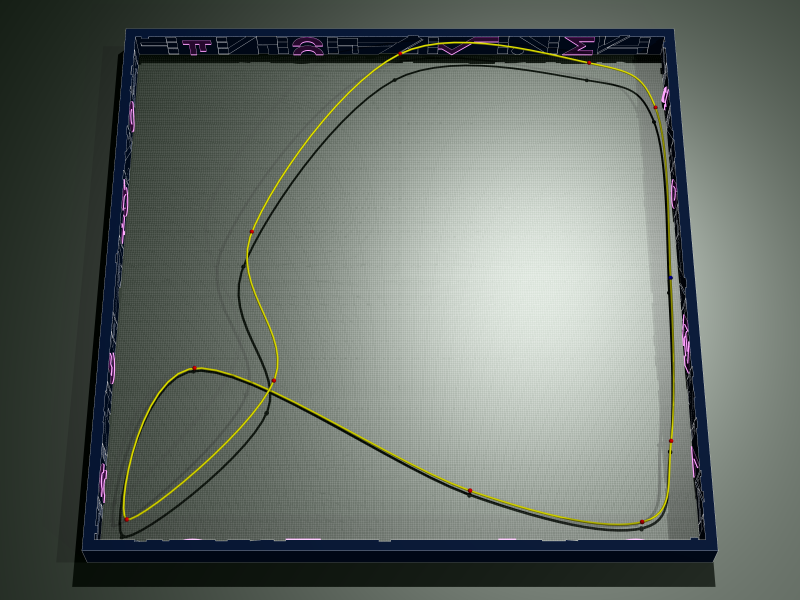
Enjoy,
Carlwhere to buy abortion pill ordering abortion pills to be shipped to house buy abortion pill online

|
wwwmwww
User

Posts: 1,231 | Re: Screen captures...
on Thursday, May, 19, 2005 3:54 PM
Is it just me or has the number of posts here jumped up quite a bit in the last few days?
Anyways... I had a few "animation" questions.
I've been working on my fly by. So far it's rather slow going. I've got 7 of 240 frames rendered. If anyone is willing to download POV-Ray and help me render frames PLEASE PM me. I'll send you the code I'm using and if I can get 10 people to render 24 frames each I should be able to make quick work of this.
And also he's another issue I was hoping I could do better with. Check out this:
Directory of C:\Carl\POV-Ray\Arena
05/19/2005 01:49 PM 39,536 001.png
05/19/2005 01:50 PM 37,989 002.png
05/19/2005 01:50 PM 36,166 003.png
05/19/2005 01:50 PM 36,539 004.png
05/19/2005 01:51 PM 37,994 005.png
05/19/2005 01:51 PM 38,800 006.png
05/19/2005 01:52 PM 40,472 007.png
05/19/2005 02:03 PM 2,267,648 arena.avi
05/19/2005 02:16 PM 0 dir.txt
9 File(s) 2,535,144 bytes
The 7 frames take up a very SMALL part of the animation. Why? Check it out here:
http://www.wwwmwww.com/TRON/arena.avi
Also if I try to compress the animation it ends up looking like garbage. I'm using Animation Shop 3 but I'm far from an expert. Any tips or pointers you guys can share?
Thanks,
Carlorder abortion pill abortion pill buy online where to buy abortion pill

|
TheReelTodd
Sector Admin

Posts: 0 | Re: Screen captures...
on Thursday, May, 19, 2005 6:57 PM
| wwwmwww Wrote:Is it just me or has the number of posts here jumped up quite a bit in the last few days? |
Yep - the activity has picked up a lot in the last week or so!
wwwmwww Wrote:And also he's another issue I was hoping I could do better with. Check out this:
Directory of C:\Carl\POV-Ray\Arena
05/19/2005 01:49 PM 39,536 001.png
05/19/2005 01:50 PM 37,989 002.png
05/19/2005 01:50 PM 36,166 003.png
05/19/2005 01:50 PM 36,539 004.png
05/19/2005 01:51 PM 37,994 005.png
05/19/2005 01:51 PM 38,800 006.png
05/19/2005 01:52 PM 40,472 007.png
05/19/2005 02:03 PM 2,267,648 arena.avi
05/19/2005 02:16 PM 0 dir.txt
9 File(s) 2,535,144 bytes |
HOLY MEGA-FILESIZE, BATMAN!
Ok, I know the rendering time is slow - but the file size HAS to be killing your HD on top of that.
Must the rendered images be PNG files? Can you opt for high quality JPEG files? JPEG files aren't as clean looking as PNG files, but at a high setting, no one will notice (without zooming WAY in and performing pixel comparisons). Your 40 MB image files will end up more like 3 or 4 MB - perhaps less (depending on frame size).
If the anti-aliasing is slowing your process down too much, have you considered another approach?
Try rendering at a larger file frame size - two or more times the normal size desired. Do this without antialiasing at all. Then take the rendered frames and run a batch process on them in PhotoShop. Basically, all you'll be doing is resampling them to the desired frame size. In the process, it will smooth out the image quality and reduce the jaggies. It won't be the same as antialiasing, but it's more efficient and probably won't look too nasty. At least it should not look as bad as no antialiasing. I'd say its worth a try on a few frames just to see what you end up with in terms of image quality.
| wwwmwww Wrote:Also if I try to compress the animation it ends up looking like garbage. I'm using Animation Shop 3 but I'm far from an expert. Any tips or pointers you guys can share? |
Try using Microsoft MPEG compression (MS-MPEG4 V1) in AVI format - set the bit rate to a maximum of 700 bps and the sharpness to 50%. This should do a decent job of compressing your video (at the size you rendered your 7 frame animation) without too much compression quality loss. If it's too lossy, then bump the bit rate up to 900, and in increments of 100 after than if 900 is not good enough. Your animation file size will be more reasonable and the quality won't suffer too much.
The very short 7-frame animation looked really cool! 
Oh man - talk about a teaser video!
I know - that's all you had at the time, but it looks SOOO cool! 
I can't wait for the completed fly-by loop! 
         
|
wwwmwww
User

Posts: 1,231 | Re: Screen captures...
on Friday, May, 20, 2005 9:48 AM
TheReelTodd Wrote:
HOLY MEGA-FILESIZE, BATMAN!
Ok, I know the rendering time is slow - but the file size HAS to be killing your HD on top of that.
Must the rendered images be PNG files? Can you opt for high quality JPEG files? JPEG files aren't as clean looking as PNG files, but at a high setting, no one will notice (without zooming WAY in and performing pixel comparisons). Your 40 MB image files will end up more like 3 or 4 MB - perhaps less (depending on frame size). |
Well first of all, they aren't 40MB files. The images are 40KB files. The file names are 001.png, 002.png, etc, which are their frame numbers. I was trying to ask why 7 40KB frames become a 2.3MB animation. It's almost 10 times bigger then I think it should be even without any compression. I wish all the spaces between the file sizes and the file names hadn't disapeared in my last post. I know there is a way to post a string of spaces but it's messy enough I forget how to do it as I don't need to do it very often.
TheReelTodd Wrote:
If the anti-aliasing is slowing your process down too much, have you considered another approach?
Try rendering at a larger file frame size - two or more times the normal size desired. Do this without antialiasing at all. Then take the rendered frames and run a batch process on them in PhotoShop. Basically, all you'll be doing is resampling them to the desired frame size. In the process, it will smooth out the image quality and reduce the jaggies. It won't be the same as antialiasing, but it's more efficient and probably won't look too nasty. At least it should not look as bad as no antialiasing. I'd say its worth a try on a few frames just to see what you end up with in terms of image quality.
|
I'm actually already doing some of that. I'm rendering at 3416x1564 with some AA and resampling down to 427x196.
TheReelTodd Wrote:
Try using Microsoft MPEG compression (MS-MPEG4 V1) in AVI format - set the bit rate to a maximum of 700 bps and the sharpness to 50%. This should do a decent job of compressing your video (at the size you rendered your 7 frame animation) without too much compression quality loss. If it's too lossy, then bump the bit rate up to 900, and in increments of 100 after than if 900 is not good enough. Your animation file size will be more reasonable and the quality won't suffer too much.
|
Ok... but how do I do that? Do I need to download MS-MPEG4 V1? If so where do I get it? I've now played with Animation Shop 3 on two different PCs and I've noticed my animation save options are different on both and I don't understand why unless it has something to do with what else is installed on the PC. I think I need a book called Animation Shop 3 for Dummies or something. I'm sure I'm not using 95% of the features this software is capable of.
TheReelTodd Wrote:
The very short 7-frame animation looked really cool! 
Oh man - talk about a teaser video!
I know - that's all you had at the time, but it looks SOOO cool! 
|
You are too kind. When I look at a video I make I think all I see are the jumps between still frames. If I watch someone else's video it looks so smooth to me. Even the AA issue withing each frame seem to jump out at me but yet I can't see those errors in others. For example the broken lines you pointed out in TRON itself never really jumped out at me till YOU pointed them out to me. I think I'm just too close to be objective with my own work sometimes. Another example... I saw Star Wars last night and was blown away. I think if I were to try and render some of the frames from that movie, I would have needed a year or more just to render one frame of some of those space battle shots. That's not talking about the time it would have taken to make all the detailed models needed.
The effort just to make one model with that kind of deon line abortion pill misoprostol dose abortion medical abortion pill online

|
foilism
User

Posts: 1,064 | Re: Screen captures...
on Friday, May, 20, 2005 10:13 AM
| wwwmwww Wrote:It's a spline defined by the red and blue dots. |
Hiya wwwmwww, this is all looking snazzy but i have one question at present; I enjoy a lot of 3D modelling and art and I use splines everyday but just how do you pronounce it??!!
Spleen
or
splyne
?
Silly questio I know, but if i go to an interview and say in incorrectly their gonna think i'm a null unit...
abortion pills online abortion pill online purchase cytotec abortion

|
wwwmwww
User

Posts: 1,231 | Re: Screen captures...
on Friday, May, 20, 2005 10:30 AM
foilism Wrote:
Hiya wwwmwww, this is all looking snazzy but i have one question at present; I enjoy a lot of 3D modelling and art and I use splines everyday but just how do you pronounce it??!!
Spleen
or
splyne
?
Silly questio I know, but if i go to an interview and say in incorrectly their gonna think i'm a null unit...
|
Bad question... I've never had a 3D modeling course and all I've learned about this stuff I got from reading the help files in POV-Ray or the POV-Ray forums. So I'm not sure I've ever heard anyone else ever say that word. In my mind as I read it I hear "Sp" as from the word Spell followed by the word line.
Looking here:
http://dictionary.reference.com/search?q=splineand here:
http://dictionary.reference.com/search?q=splice
it looks like you get spline by just replacing the "s" sound in splice with the "n" sound.
Hope that helps,
Carl

|
TheReelTodd
Sector Admin

Posts: 0 | Re: Screen captures...
on Saturday, May, 21, 2005 8:06 PM
| wwwmwww Wrote:Well first of all, they aren't 40MB files. The images are 40KB files... |
Oops!  
Brain must have farted when I read originally that. It happens 
| wwwmwww Wrote:You are too kind. When I look at a video I make I think all I see are the jumps between still frames. If I watch someone else's video it looks so smooth to me. Even the AA issue within each frame seem to jump out at me but yet I can't see those errors in others. For example the broken lines you pointed out in TRON itself never really jumped out at me till YOU pointed them out to me. I think I'm just too close to be objective with my own work sometimes. |
Artists tend to be far more critical of their own work than others who see it. You know your project very intimately, and know each little imperfection. Most people will not even notice anything but the beauty of the game grid! And it IS a beauty! 
| wwwmwww Wrote:At the moment I have 2 PCs rendering full time and between them I'm maybe getting 4 frames a day. |
Wow! 
That's some SERIOUS looooooong rendering time! Unless you can somehow optimize how the renderings are being rendered, this is going to put a serious crimp in future animations. Just think about the rendering times when you're animating light cycles along WITH the game grid arena - I'm sure that will slow it down even more.
I'd offer my computer's processing power (not that there's a lot of power under its hood), but I don't generally leave my PC on for durations long enough to make much of a dent in this.
I'm really surprised how long each frame is taking. This IS the TRON universe - there is no need for highly complex ray tracing, at least not beyond the first level of reflection. Can you reduce the level or depth of ray tracing complexity... or whatever that might be called? Is there anything that can be minimized or reduced or turned off and still have it look like a beautiful TRON recreation?
If not... have you considered over clocking your computers by about 10,000%? 
         
|
wwwmwww
User

Posts: 1,231 | Re: Screen captures...
on Sunday, May, 22, 2005 2:13 PM
TheReelTodd Wrote:
That's some SERIOUS looooooong rendering time! Unless you can somehow optimize how the renderings are being rendered, this is going to put a serious crimp in future animations. Just think about the rendering times when you're animating light cycles along WITH the game grid arena - I'm sure that will slow it down even more.
|
Oh there is lots of room for improvement. Most of it dealing with optimising the model itself. My first light cycle was made with about 3 or 4 hundred shaped. With reflection, transparency, and the grid texture all turned on this image here:
http://www.tron-sector.com/gallery/show.aspx?ID=1558
took about a month to render as I recall. The third version of my light cycle (the one I shared the code for) had the number of shaped down to about 60 shapes as I recall and I could render a nice picture with reflection and no transparency in a few minutes if not a few seconds. I need to go though that same level of optimization with the game grid at some point but that will take some time. Right now just letting it render in the background doesn't take any of my time.
TheReelTodd Wrote:
I'm really surprised how long each frame is taking. This IS the TRON universe - there is no need for highly complex ray tracing, at least not beyond the first level of reflection. Can you reduce the level or depth of ray tracing complexity... or whatever that might be called? Is there anything that can be minimized or reduced or turned off and still have it look like a beautiful TRON recreation?
|
Well... aside from not having the construction of the light cycle arena optimized shape wise the next biggest problem is all the thin white lines. Ray-tracers aren't good at rendering lines... they require a ray to hit the line for it to be rendered. So at the moment I think I'm shooting maybe 100 rays per pixel of the final animation. That's almost certainly way overkill. However even with that I'm still seeing AA issues. There are probably better ways to address some if these AA issues but at the moment I'm doing what I know how to do. I'm still learning. By the way, all reflection is turned off currently in the arena however the numbers have a bit of transparency to them, though I don't think that is slowing things down much.
Carlorder abortion pill http://unclejohnsprojects.com/template/default.aspx?morning-after-pill-price where to buy abortion pillwhere to buy abortion pill ordering abortion pills to be shipped to house buy abortion pill online

|
SuperScooby
User

Posts: 0 | Re: Screen captures...
on Wednesday, June, 08, 2005 3:06 AM
Do you think you will ever be able to convert your game grid to work with programs such as 3D Studio Max?
If you do, you could post it on some of the model websites. I currently have this game grid but yours looks much more detailed.
http://www.turbosquid.com/FullPreview/Index.cfm/ID/130105
What kind of export features does Pov-Ray include that might allow it to export to either 3D Studio Max 7 or Lightwave 8?
For some reason, whoever designed the grid that I purchased left out a bunch of the cool symbols and the font seems stretched vertically.
|
wwwmwww
User

Posts: 1,231 | Re: Screen captures...
on Wednesday, June, 08, 2005 11:07 AM
First post. Cool.... let me be the first to welcome you to Tron-Sector. I hope you enjoy your stay.
SuperScooby Wrote:
Do you think you will ever be able to convert your game grid to work with programs such as 3D Studio Max?
|
Let me introduce myself real quick. I'm a process engineer that knew next to nothing about ray-tracing a couple years ago. I was laid off in September of 2003 and it was March 2004 before I was able to land another job. To keep from pulling my hair out and because it was something I had always wanted to know how to do but never had the time, I tought myself. POV-Ray is free and as I was unemployed at the time that was a perfect match. I don't have as much free time these days as I did while I was unemployed but I still like to play when I can. That said I have no experience with 3D Studio Max or Lightwave so I really don't have an idea as to what would be needed to convert my arena into those formats. I'd be happy to post my POV-Ray code if you think you could use it. Its a strait CSG. If 3D Studio Max or Lightwave can do CSG then I think it should be rather easy to convert over. If what you need is a mesh I'm not sure where to start. So far I haven't even tried to play with meshes in POV-Ray.
If you think you could make use of my POV-Ray code I'd be happy to post it here. If you use it all I'd ask is for some credit and to let me see what you do with it.
Cool... I didn't know a TRON arena was for sale out there.

$40.75... wow. Maybe if I ever get good enough I'll think I could make a little money at this. For now I'd be happy just to see others enjoy and make use of something I made. Anyways I don't like that arena either. It sure doesn't look very acurate for many reasons. Look at the upsidesdown 7.
SuperScooby Wrote:
What kind of export features does Pov-Ray include that might allow it to export to either 3D Studio Max 7 or Lightwave 8?
|
I don't think POV-Ray itself has that ability but it's free and there are 100's of plugins available for it that are also free. I'd guess something like that is probably available out there. I've never had a need to look. To be honest I've really only scratched the surface of what POV-Ray can do. Ok... just did a search on 3D Max in the POV-Ray help file and found this:
2.4.4.4 How do I import all of my textures I created in 3DS Max into POV-Ray?
As POV-Ray supports UV-mapping, textured objects used by renderers such as 3D-Studio can be used by first converting them with a proper converter. You can find a list of converters and other related software in the links collection on our website. |
And the link they are talking about is this one:
http://www.povray.org/resources/links/
Maybe you could find a converter that would do what you want there.
SuperScooby Wrote:
For some reason, whoever designed the grid that I purchased left out a bunch of the cool symbols and the font seems stretched vertically. |
I agree. I like mine much better. Have you seen my light cycle? I've also posted that code on this site. If you haven't seen it take a look here:
http://www.tron-sector.com/forums/default.aspx?do=top&id=303566
And here is another thread you might be interested in:
http://www.tron-sector.com/forums/default.aspx?do=top&id=306598
Enjoy,
Carl
where to buy abortion pill http://blog.bitimpulse.com/template/default.aspx?abortion-types buy abortion pill online

|
wwwmwww
User

Posts: 1,231 | Re: Screen captures...
on Wednesday, June, 08, 2005 11:19 AM

Just spotted something else. The grid itself fades to solid white. Better then 95% of the game grid area is blue so why does it fade off to white in the distance? Is this a case of the lines being constant width lines drawn on top of the ray-traced image? If they are real modeled lines they'd get thinner with distance and the grid wouldn't become solid white. If 3D Max has a way to add constant width lines on top after the ray tracing is done I certainly could make use of that. I'm almost afraid to ask... how much is 3D Max?
Carlon line abortion pill misoprostol dose abortion medical abortion pill onlinewhere to buy abortion pill abortion types buy abortion pill online

|
SuperScooby
User

Posts: 0 | Re: Screen captures...
on Thursday, June, 09, 2005 8:22 PM
I'm not sure why the grid produces so much white. My guess is the author didn't spend nearly enough time on it as can be seen because of the non matching fonts and other defects.
I think you should find out more about posting on TurboSquid and sell some of your creations. I bought this lightcycle for $30 but yours may even be better based on your renderings. I've paused the movie so many times to try to find the perfect light cycle, but even the $30 one has a few subtle differences (the $47 one is way off), yours looks dead on, I notice your jetwalls are even identical to the movie from that lightcycle thread you posted (don't know how I missed that thread in the past, maybe because I was using software program names in my google search).
Anyway, I tried to load your lightcycle into 3D studio Max using the built in plugins but I couldn't get it to load. I didn't spend much time on this though and I will try more later because I would like to compare the two (yours and the one I purchased) here:
http://www.turbosquid.com/FullPreview/Index.cfm/ID/188330
Note, the grid they show off this lightcycle on has many differences from the movie as well. If you sold yours, it would be as close to the movie as possible and you could probably make more than the $40 that the other grid author is getting, but you would want to check with the Turbosquid people to see if they might tell you how many of the other grids were purchased, if the demand is small, it might not be worth your time as we may be some of the only people still interested in Tron cgi. For all I know, I may have been the only person to purchase a Tron Game Grid mesh, but then again, maybe not. There may be others.
Does Pov-ray export models in 3D studio Max (.3ds) or Lightwave (.lwo) formats? If so, could you try doing that export and posting them? I'd like to see if your lightcycle/jetwall will load in 3ds or Lightwave. I may try to d/l the Pov-Ray and see how it can export, etc. if I have some time this weekend.
Above is the link to the closest lightcycle I bought from Turbosquid. Looks very similar to yours and the author makes $30 anytime someone buys it. That's almost the price of a video game these days.
Here is the more expensive one that has many flaws but the author gets $47 each time a copy is sold.
http://www.turbosquid.com/FullPreview/Index.cfm/ID/155108
Nice to see that I'm not the only person who thinks that Tron LightCycles are still, to this day, one of the most amazing peices of CGI that have ever been created.
Most of todays CG looks so lifelike that it's boring. That is why I still like Tron cgi because it looks virtual and computer like, not too mention, Tron has been my all time favorite movie since I saw it in the Theatre 5 times the first week it came out way back in 82/83. I remember watching the movie and going to the arcade directly after and playing the brand new Tron video game with matching look and feel of the movie. Hope this doesn't reveal my age though.
As for the price of 3d Studio Max or Light wave, they are both ridiculously overpriced at $3600 for 3ds and $1600 for Lightwave.
|
SuperScooby
User

Posts: 0 | Re: Screen captures...
on Thursday, June, 09, 2005 8:57 PM
Just realized that Turbosquid probably doesn't give authors the full dollar amount for any 3d models you upload (they have to make something for website costs, etc.). Here is what you would make on your models if you upload them:
Q: What is my royalty percentage?
A. For products priced $500 or more, you receive 57%, for products priced $150-$499.99 you get 53%, and less than $150 you get 50%.
Percentages differ for sales from clients who purchased subscriptions (paid one price for a set number of downloads in a given period, usually 1 year).
So it looks like you would make $15 or more per light cycle, but if you sell your items separately, you could make quite a bit more money. Your grid might sell for $50 or more giving you $25 or more after the royalties.
|
wwwmwww
User

Posts: 1,231 | Re: Screen captures...
on Friday, June, 10, 2005 12:08 AM
SuperScooby Wrote:
I think you should find out more about posting on TurboSquid and sell some of your creations. |
Maybe... Right now I'm just doing this for the fun of it. I think trying to make money at it might take some of that fun away. I'll look into it. At the very least it might be a good way to find other modelers that are interested in TRON.
SuperScooby Wrote:
I bought this lightcycle for $30 but yours may even be better based on your renderings. |
Thanks. Could you give me a link for the $30 one? I couldn't find it.
SuperScooby Wrote:
I've paused the movie so many times to try to find the perfect light cycle, but even the $30 one has a few subtle differences (the $47 one is way off), yours looks dead on, |
Thanks again. My light cycle went through 3 revisions over a year and a half to get to where it is now. I've looked at every frame of film with a light cycle in it for atleast 5 minutes myself I think. I'm to the point I can spot rendering mistakes in the light cycles seen in the movie. Ok and I was able to find the $47 light cycle...

An interesting interpetation... I like it even though as you say it isn't very accuare. As this picture shows

it's a mesh and not a CSG as the original light cycles were.
WOW!!! Check out this $28.75 Tron tank.

Have you seen mine? You can see some pics of it here:
http://www.tron-sector.com/gallery/default.aspx?do=gallery§ion=1&category=5&group=Carl%20Hoff%20(wwwmwww)%20Artwork
| SuperScooby Wrote:I notice your jetwalls are even identical to the movie from that lightcycle thread you posted (don't know how I missed that thread in the past, maybe because I was using software program names in my google search). |
Thanks... it took me forever to figure out how to copy that effect that closely. Again at the above link you'll see some of my earlier jetwall effects.
SuperScooby Wrote:
Anyway, I tried to load your lightcycle into 3D studio Max using the built in plugins but I couldn't get it to load. I didn't spend much time on this though and I will try more later because I would like to compare the two (yours and the one I purchased) here:
http://www.turbosquid.com/FullPreview/Index.cfm/ID/188330
|
There is the link. If you want to compare them look at these:




And compare them with my pics here. Note that is my second version. The one I shared my code for is my 3rd version and its even more accurate. The one you bought looks worse then my first version (the very first 3D model I ever made) if I can toot my own horn.
http://www.tron-sector.com/forums/default.aspx?do=top&id=257055
| SuperScooby Wrote:Note, the grid they show off this lightcycle on has many differences from the movie as well. If you sold yours, it would be as close to the movie as possible and you could probably make more than the $40 that the other grid author< |

|
SuperScooby
User

Posts: 0 | Re: Screen captures...
on Friday, June, 10, 2005 12:15 AM
Another thought is that maybe the white shows up based on the camera angle. Look at this shot from the movie:
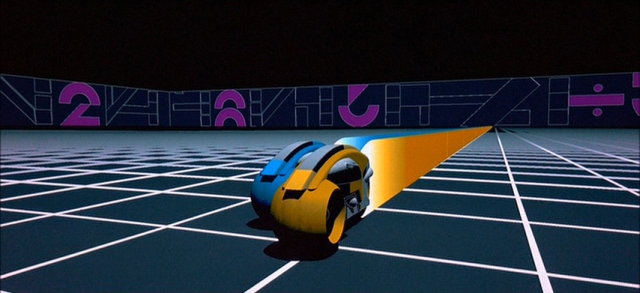
In the distance, the grid is mostly white as well, just like the $40 mesh.
where to buy abortion pill ordering abortion pills to be shipped to house buy abortion pill online
|
SuperScooby
User

Posts: 0 | Re: Screen captures...
on Friday, June, 10, 2005 12:21 AM
Yes, I had seen your tank and the other models were my next questions of course. I know the tank on TurboSquid is pathetic which is why you should be selling your models there. I didn't even by the tank on TurboSquid because it was so bad. You put much more detail into your models than all of the other TurboSquid modelers combinded which is why I think you should be selling them there.
|
wwwmwww
User

Posts: 1,231 | Re: Screen captures...
on Friday, June, 10, 2005 12:22 AM
SuperScooby Wrote:So it looks like you would make $15 or more per light cycle, but if you sell your items separately, you could make quite a bit more money. Your grid might sell for $50 or more giving you $25 or more after the royalties.
|
Thanks... interesting information.
Carl

|
SuperScooby
User

Posts: 0 | Re: Screen captures...
on Friday, June, 10, 2005 12:35 AM
I hadn't thought about the licensing issue, and Disney has been know to be really picky about their licenses so I'm not sure who to ask about that, but on Turbosquid there are about 10 Tron models listed and you would think Turbosquid would not allow them if they were breaking any licensing issues. They even have $500 Star Wars models on that site for sale.
|
wwwmwww
User

Posts: 1,231 | Re: Screen captures...
on Friday, June, 10, 2005 12:36 AM
SuperScooby Wrote:
Another thought is that maybe the white shows up based on the camera angle. Look at this shot from the movie:
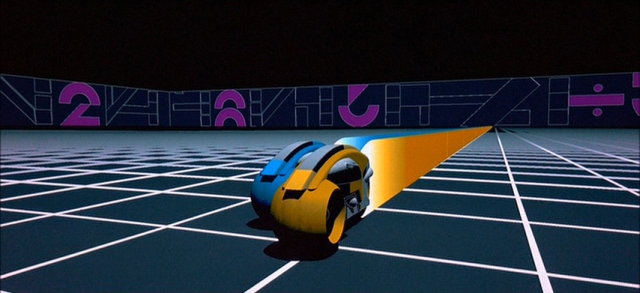
In the distance, the grid is mostly white as well, just like the $40 mesh.
|
Excellent picture. Yes, that effect is seen in the movie itself. That's basically why I asked how 3D Max did that effect. Ray-tracing is usually very poor at drawing lines. To do it right you need very high Anti-Aliasing as a ray must hit the line for it to be seen in the rendering. If it misses the line you get rendering artifacts. Since the game grid is 99% blue/gray it should become that color in the distance (well with 1% white mixed in). The camera angle has nothing to do with it. As I'm learning myself to get a good looking game grid I have to set the AA so high it takes forever to render. I'm guessing the people that worked on TRON and 3D Max use something similiar. A few rays are sent out per pixel and the rendered part of the image is made. Then the lines are drawn on top of that image later. The software keeps track of the starting and stoping point of each line and draws it on with ease after the rendering is done. This is 100 time faster then requiring 100 rays to be shot at each pixel the line passes through in the hopes that one of them will hit the line. And I'm guessing the lines aren't scalled correctly with distance from the camera. In the distance the lines are so big the grid becomes 100% white.
This is all just a guess really on my part but I think that is what is going on.
Carl

|
SuperScooby
User

Posts: 0 | Re: Screen captures...
on Friday, June, 10, 2005 12:41 AM
After looking at your screenshots of the lightcycles, it is very evident that your lightcycle is much much better than the $30 one on TurboSquid. Pretty amazing.
I hope it converts somehow. The tank as well.
on line abortion pill misoprostol dose abortion medical abortion pill online
|
|